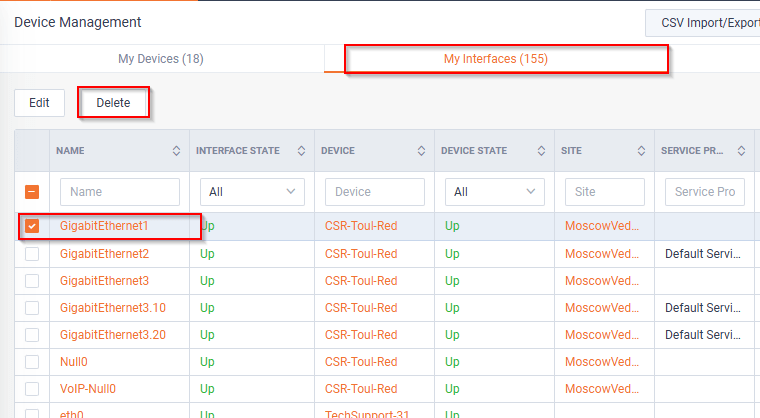Removing Interfaces
In LiveNX 24.3.0 interfaces can be removed / deleted by two methods which are described below.
From My Devices Page
To Remove the Interfaces please follow the steps below.
1. From LiveNX web go to Configure and then select the Device Management menu.
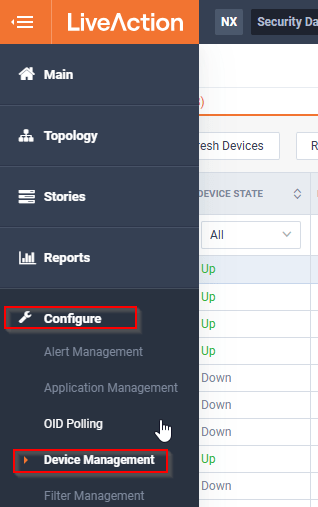
2. On the Device Management page, by default it will select the My Devices page. From this page select a device which interface you want to remove or delete from LiveNX and click the button.
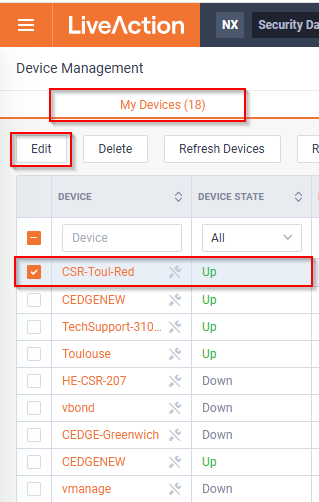
3. After selecting the button, the device configuration page opens. From this page select Interfaces tab. And from interfaces list, select the interface you want to remove. Click and then .
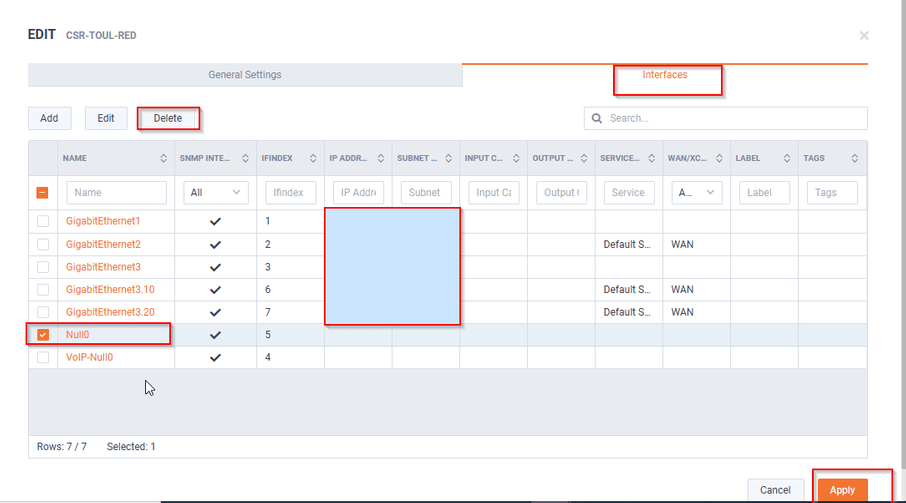
From My Interfaces Page
1. From LiveNX web go to Configure and then select the Device Management menu.
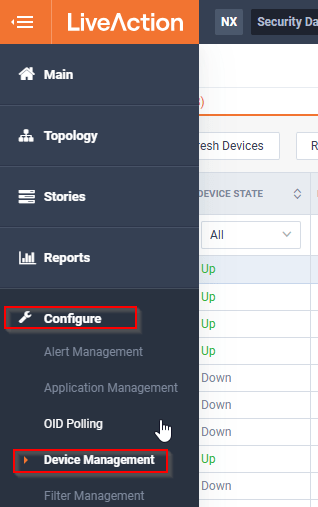
2. On the Device Management page, Select the My interfaces tab. It will list all interfaces added in LiveNX.
3. From the My Interfaces page, find and select the interface which you want to delete and click the button, and then confirm the delete.